
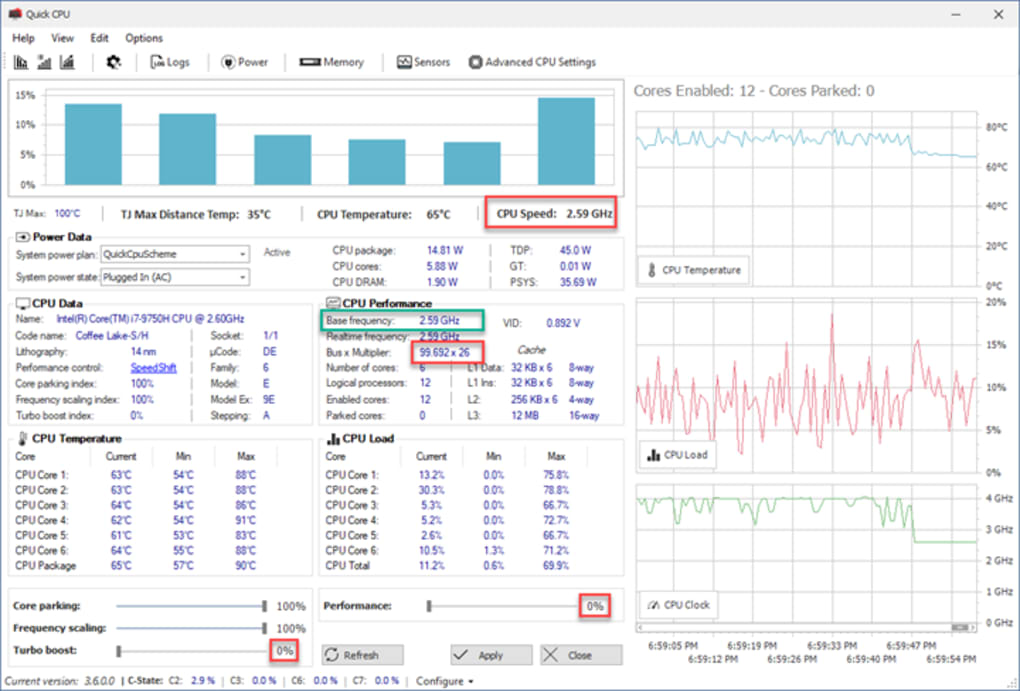
Intel i3, i5, i7 are fond of parking your cores when nothing much is being done on the computer. Opening Resource Monitor and heading to the CPU usage, you will see CPU 0 – CPU 3, if there is a text called “Parked” it means that the CPU is on standby and not currently in use, so the PC uses only the once unparked to work, but unparking the parked CPU makes it a lot better, the program you are working on will stop its lag instantly, when Parked has been disabled. But it is still the same way you check others or different operating systems except for Apple.
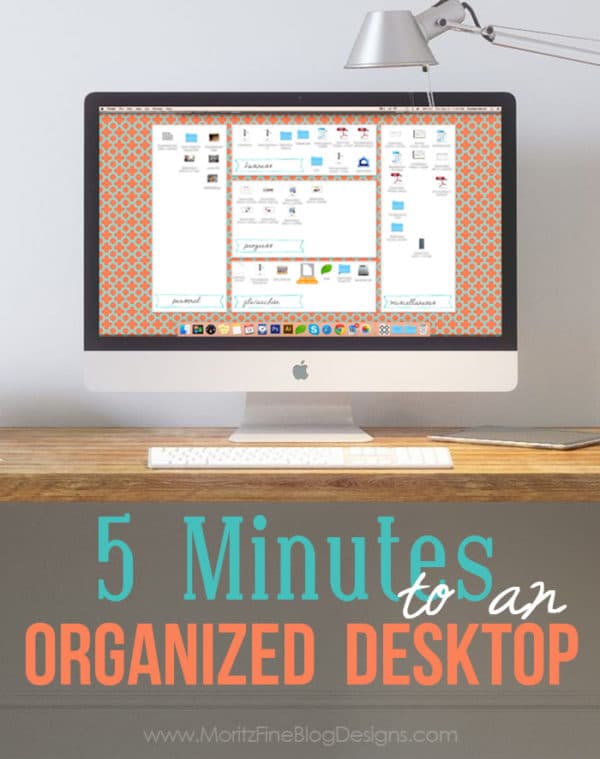
Every Computer has a different Central Processing Unit, it can be 2, while some 4 or more.


 0 kommentar(er)
0 kommentar(er)
